Adding a field to a field group
Field groups typically have multiple member fields. Adding a field to a field group is a drag-and-drop operation.
Before you begin
Before you can add a field to a field group you must first add the field group.
Procedure
-
In the Fields tab, drag the field’s reorder icon
and drop it on the field group.
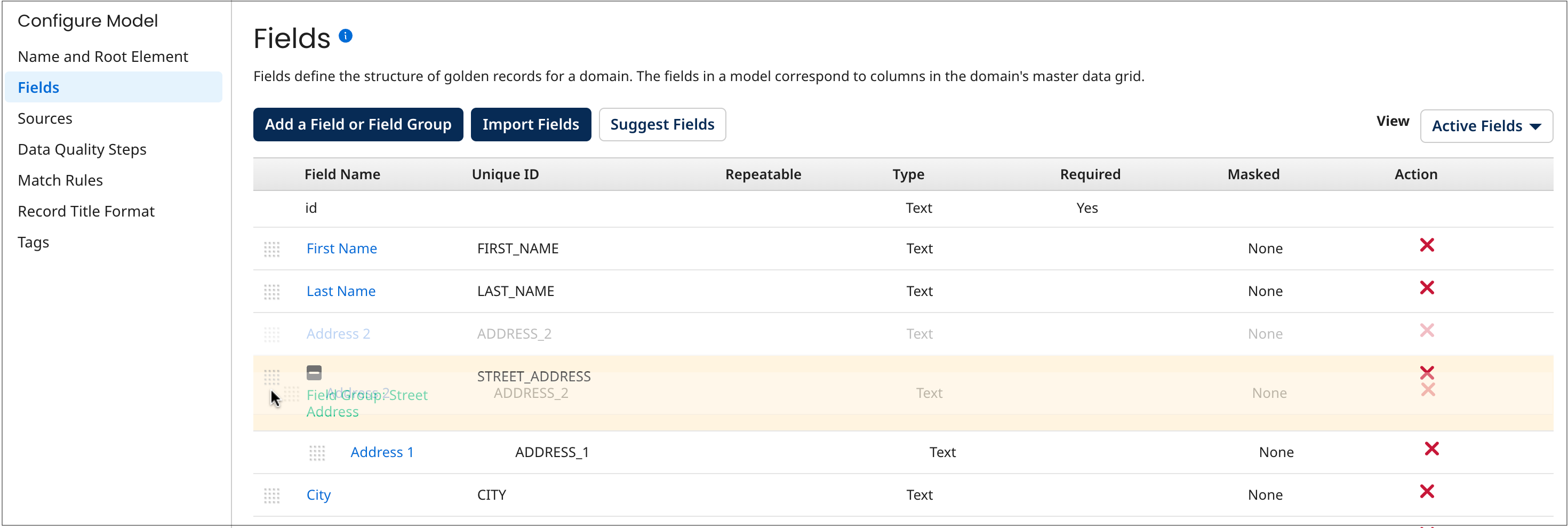
If the field group is expanded, the newly added field is immediately visible.
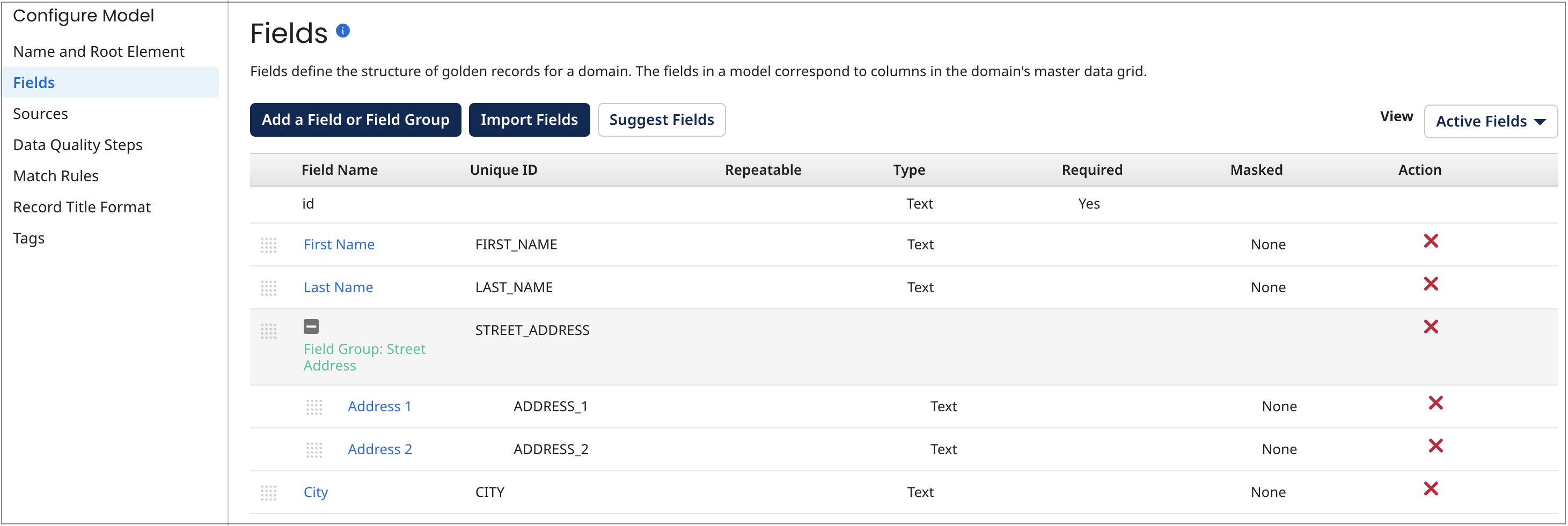
note
It is not possible to move a field into a field group that represents a collection.
